We see a lot of discussion regarding delivering digital images to clients in my Facebook community. So, in this article, we’ll cover some of the considerations to keep in mind when deciding between delivery via USB drive or digital gallery download – or even using both. We’ll also discuss additional items you may include to support your digital files.
These considerations apply to those offering digital images with printed product as well as those offering digital-only packages.

How I Deliver Digital Images
While I do not offer digital-only packages, my collections do include some digital image files. As much as I adore seeing my images in print, I want to convey to my clients that these digital files have value and should be protected, just like the prints or album they have ordered.
I deliver my digital images on quality USB drives which feature my logo and match my branding. They look nice and are reliable, which helps create value, and reinforces my brand.
I include a “Caring For Your Files” information card which I print on art paper on my studio printer. These help educate my clients about the importance of backups, and reinforce the need to protect these precious images.
I also add a personal handwritten note on one of my branded postcards, and include a handful of business cards. That might sound like a lot of effort compared with emailing a download link. But here’s why…
The Wow Factor
For a lot of people, opening a beautiful package is an emotional experience. While your clients will no doubt be wowed seeing their images, you can aim to take the experience to the next level by adding some extra branding, information and special touches. This can help create a memorable experience, as distinct from a transaction.
We know that word of mouth referrals are one of the most effective means of gaining new clients, but you do have to earn them.
Your customer’s impression of you begins at the first point of contact, and ends after they have received their order. It also includes any experiences they have with their products including ease of accessibility, and longevity.
These are the reasons I choose to deliver digital images on a tactile medium, and include the above mentioned extra items. I want the process to be straight forward and familiar, and for my clients to feel amazing.
Personally, I would apply these same principles to digital-only packages if I offered them. In addition to providing a positive customer experience, the opportunity to place your logo in front of your client long-term is a highly valuable one.
If you are offering digital-only collections, how do YOU create your brand’s WOW factor upon delivery?
Delivering Images via Online Galleries
There are a range of gallery services on the market. Following are some of the services they may include. Be sure to do your research if you are exploring this option.
- Online proofing galleries for clients to make selections from
- High-res download permissions for delivering client’s images
- Long-term cloud storage of high-res files for your own backups
- Affiliation with print labs for customers and extended family to place print orders
- Some allow customisation of galleries to reflect your brand’s colour and style
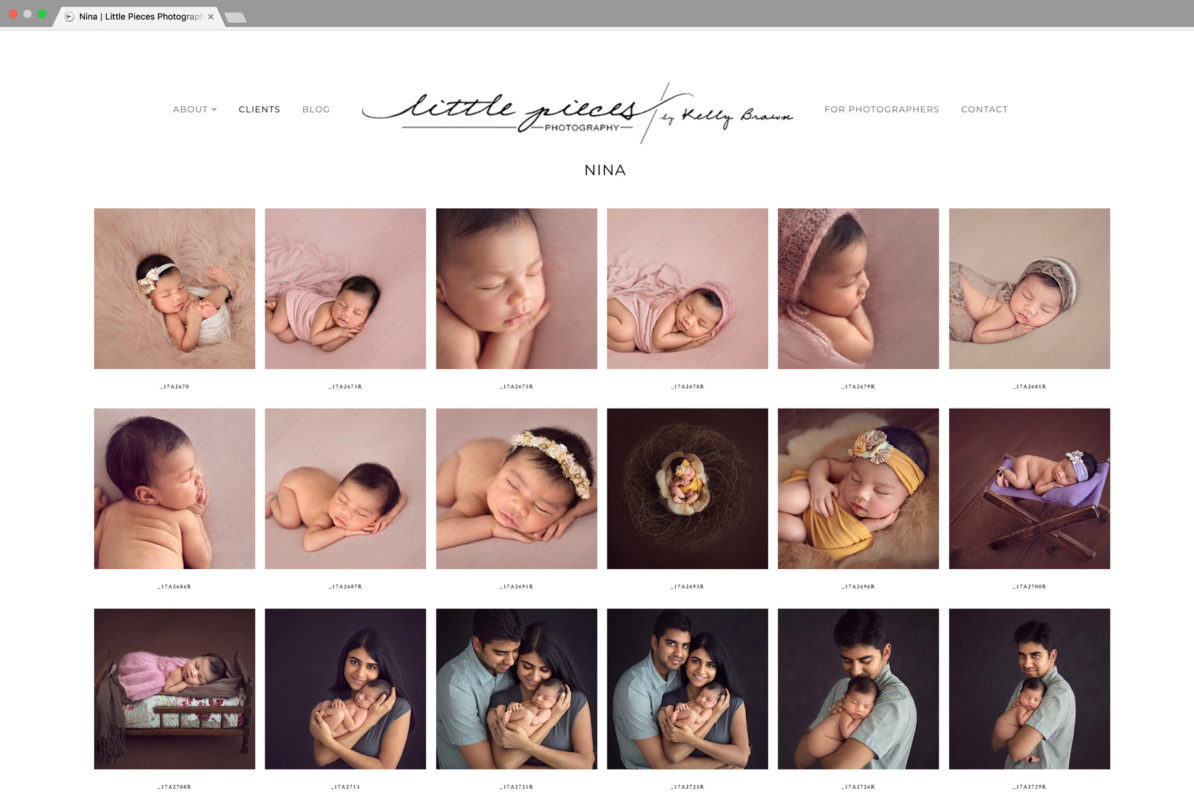
Proofing galleries can certainly be convenient if you or your client are not in a position to attend an in-person sale session. But again, if you are going to use this method for delivery of the client’s order, consider how and where you will add that final brand impact and wow factor.
There are a number of photographers I know who deliver a beautiful presented USB package first, and follow up with the online link in case of emergency, or if linked to a print lab for extended family’s print orders.
Digital Delivery Pros & Cons
Digital downloads do offer the advantage of immediacy. However, they also carry the potential for confusion or frustration if the recipient isn’t particularly computer-savvy. And in some cases, you need to be aware of your client possibly downloading the incorrect file resolution, causing issues with future print orders or social media quality.
We see these issues regularly in the community, whether the client is downloading from an online gallery or an online file service such as Dropbox. Make yourself aware of potential issues. Consider creating instructional information to assist your client with the process.
I’m aware that some parts of the world are struggling with postal and courier delays at present for a number of reasons. In this case, online delivery may well help you to deliver your digital images much sooner than a physical delivery. If time is a concern, you could certainly send both a physical package and online link, so your clients don’t miss out entirely on the feeling of opening a lovely parcel and being reminded of your brand through those little tactile items.
What To Include When Delivering Client Images
- A handwritten note, thanking your client for choosing you to capture their memories.
- Produce some branded postcards on your studio printer if you’re starting out, or through a commercial printer if you could use a large quantity. These could include a folio image, or even a beautiful landscape, still life, or something else clients might pin on their notice board, which will keep your brand in their mind.
- A handful of business cards which can be passed on to friends.
- Package with a few special touches. Choose some embellishments which suit your brand and can be customised with your logo. Stickers, or stamps are affordable and versatile options.
- A Care Card with details about backing up their images.
- A Print Release card if required or recommended in your region. Print Release cards confirm that you permit the client to make copies of your work, in the event that they are asked by their printer to provide proof.
- Watermarked screen-res plus Print-ready high-res files. If you are happy for your clients to share their portraits online, prepare a watermarked web-ready version so that you have some control over image quality and credit. Create clearly named subfolders for each file size.
If you’d like to use my text as a basis for writing your own Care Cards, you may:
“To protect your digital collection we advise making multiple copies of your images, to be stored in multiple locations, immediately. Backup to your computer/s, and be sure to make a copy in a location outside of your home, such as your workplace or at your extended family’s home.”
Conclusion
How will you provide or change the way you provide digital files? What will you do to ensure your delivery reflects the highest level of customer experience, gives value to digital photographs, and puts your brand at the tip of your clients’ tongues when chatting with their friends?
Think back to an experience where you were wowed by a package you received. It might have been beautifully wrapped, contained a lovely card or embellishments. You might have kept some of these items as keepsakes. Now think about the experience your clients feel when they receive their products from you.
What sort of impression are you leaving them? Is there anything you can improve upon?


Katarzyna Pracuch says
That’s a perfect article! Second impression is very important!
Pamela says
Thank you for sharing your process. Only because you are sharing this in detail, I always wonder what image dimensions other photographers give their clients. I give three sizes: full high resolution, stationery-sized and web-sized. I provide full high resolution as that’s what I would want myself. I provide stationery-sized so that it’s easy for clients to submit to online card companies. The high-res files are very large. I do use JPEG Mini to reduce the size. Maybe what I give is overkill! What dimensions do you use for your digital files?
Anne-Marie Mettus says
Great ideas! I’m curious how you package your usb and extras, and how you keep the business cards from flying all around the package.
Carol Thompson says
thanks so much i have not even thought of how I was going to deliver the images. this is great thank you so much