DIGITAL BACKDROPS FOR NEWBORN PHOTOGRAPHY
Digital backdrops have opened up a world of possibilities for newborn photographers. Using Photoshop or similar image editing software, you are able to composite images captured on beanbags, bowls or simple props, into a different “stock photography” scene.
This creates possibilities for greater variety, without the need to stock up on a great volume of wraps, throws or elaborate props. They are also popular amongst travelling newborn photographers, as they reduce the need to transport a large volume of props to each client’s home. Outdoor digital backgrounds also offer opportunities which might otherwise be unavailable if weather, location or practicality are a concern.

ARE NEWBORN DIGITAL BACKGROUNDS A FAD?
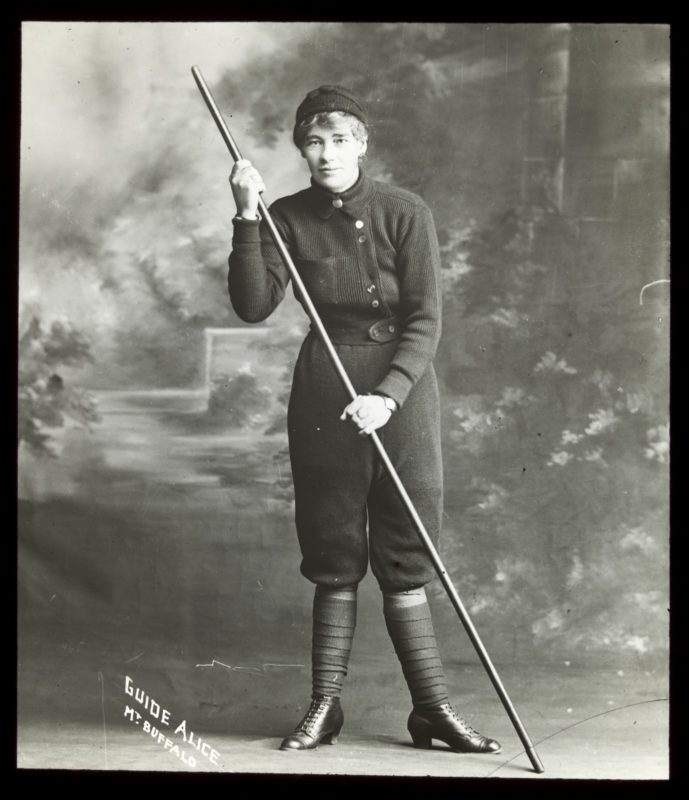
Source: State Library Victoria, Australia.
In their simplest form, the use of “crafted” backdrops in photography is not new. In fact, if you look back on the history of photography, you’ll see photographers in the 1800s commonly used painted backdrops. Placing their subjects in scenes helped to tell stories, create a sense of opulence or drama, or simply offered aesthetic appeal.
Crafted backdrops also offered versatility to many studio-bound photographers, without the need for building elaborate sets. They provided new opportunities, just as set-building and digital backdrops still do for both commercial and portrait photography, as well as cinematography today.
Some of these trends have certainly come and gone multiple times over the decades. But, by choosing tasteful designs which won’t date, newborn images using digital backdrops will remain loved by your clients for years to come.

PROS AND CONS OF DIGITAL BACKGROUNDS FOR NEWBORN PHOTOGRAPHY
Kelly Brown shares her thoughts on digital backdrops.
“There are literally thousands of digital backgrounds available today! And we’re seeing them used more and more by newborn photographers, especially during these times of isolation when photographers are looking for more ways to create fresh content to share.
But, like everything they have their pros & cons. This is what I’ve learned and noticed over the past couple of years…”
PROS
- They allow you to safely pose the baby without putting them at risk in different environments and props
- Add creative variety to your client galleries
- They can help you to speed up your session workflow
- Digital backdrops will save you money by not having to buy more props
CONS
- They can look unrealistic if the baby wasn’t photographed with the intention of being added to a digital background
- They can take longer to edit if you’re new to Photoshop and/or compositing
- Not all clients will love them
ARE DIGITAL BACKGROUNDS EASY TO USE?
With the required skills, yes they can be.
But.. Even if you have amazing Photoshop compositing skills, if the portrait you wish to place into the digital backdrop is poorly captured, the end result will suffer. This is why it’s essential to get your image right in camera. Your exposure, lighting, camera angle, and focal length all need to be well captured to suit. Only then will the result be a technically correct and visually flattering image. If you struggle with these skills, see Kelly’s “Getting It Right In Camera” class.
You will also need to ensure the lighting and composition of both your newborn portrait and the digital backdrop you select, complement each other. If the image characteristics are not a good match, the resulting composite will not be believable.
So, by 1) focusing on getting your capture right in camera, 2) selecting an appropriate backdrop to suit, and 3) practicing Photoshop editing skills, you will be able to create realistic digital composites efficiently.
TIPS FOR USING DIGITAL BACKGROUNDS FOR NEWBORNS
- Match the placement, direction and intensity of lighting on both the baby to the digital background
- Photograph the baby using an aperture that corresponds to the depth of field in the digital
- Do the same for the focal length
- And again for the camera angle
- Pose the baby in a way that complements the composition of the background
- Stay true to your own style and brand when purchasing
- Discuss with your clients which backgrounds they would like you to add their baby to
- When you are adding someone’s baby to a digital background, consider if it will date and what that baby will think looking back at it in years to come
Kelly says, “While I believe that digital backdrops are convenient and add variety, they do require a certain level of skill and attention to detail to make them look realistic. One of the keys to successfully using digital backgrounds is to study them carefully, focusing on the above tips.”
HOW TO USE DIGITAL BACKDROPS?
In order to composite 2 images together, you will need image editing software which supports layers, such as Adobe Photoshop. You’ll need a general understanding of using layers and image compositing.
One of the biggest issues when people start using digital backdrops is the lack of attention to the angle of light, and the resulting shadows. When positioning your subject in the backdrop, make sure that the light is hitting both subject and the elements in the backdrop, from the same angle. In many instances you may need to add shadows to help the scene come together realistically. Without shadows, images tend to look cut and pasted. Take time to study how light falls and creates shadows so that you can recreate them realistically in post-production.
If you are new to image compositing, Kelly offers a practical Photoshop class in which she demonstrates the skills you’ll need to identify images which work well together, and the editing tools to composite them realistically. The class includes a set of 4 digital backgrounds which you can use to follow along with Kelly. You can also use these backgrounds in your own client work.
• Learn to composite Digital Backgrounds with Kelly Brown on YouTube.
HOW TO ADD VARIETY TO NEWBORN DIGITAL BACKDROPS?
DIGITAL TEXTURES
One way that you can add variety to your purchased backgrounds is by applying digital textures in post-production. By applying multiple textures at once, varying the blend modes and opacity, you can create an endless variety of results.
• Learn how to apply textures in Photoshop with Kelly Brown’s FREE tutorial.
COLOUR CHANGE
Where appropriate, consider changing the colours within the scene or the entire backdrop. The Newborn Posing Colour Change Action for Photoshop can assist with this, and includes a tutorial demonstration. This action is also helpful if you need to match elements within your two images.
CROP
Depending on the resolution of the background you have purchased, you may also be able to crop for a different result.
• Read more about the ways you can Add Variety to Your Images here.

TIP: Always check the Terms of Use when you purchase, to ensure the background creator hasn’t restricted you from applying colour, crop or texture changes.

CONCLUSION
When purchasing digital backdrops, remember to look for images which complement your photography style. Do read the licensing and permissions. Most artists who sell digital backdrops will allow you to include the finished images in your folio and client galleries, but will not permit you to enter these into awards, understandably, as you have not produced all of the work yourself.
Digital backdrops create endless opportunities for newborn photographers. They can also be a great exercise to help you study and develop your skills.
As discussed above, it’s still essential to master your craft, both technically and visually. Focus on getting your image right in camera. Study light and shadow. And, master your post-production skills. The end result will see you producing work you will be proud to share!

