Regardless of what type of business you operate, there are a number of essential pages your website should include. And while these might seem obvious, the key is to optimise the content on these pages, to best respond to the visitors who come to your site. As you build or revise your website, consider, why have your visitors come to your site? What do they need to know? And, of course, what action do you want them to take as a result of consuming the information on your website?
If you keep these core intentions in mind as you plan your site and create your content, you’ll increase your chances of delivering the information your audience wants to discover, as well as the likelihood of them opening communications about engaging your services.
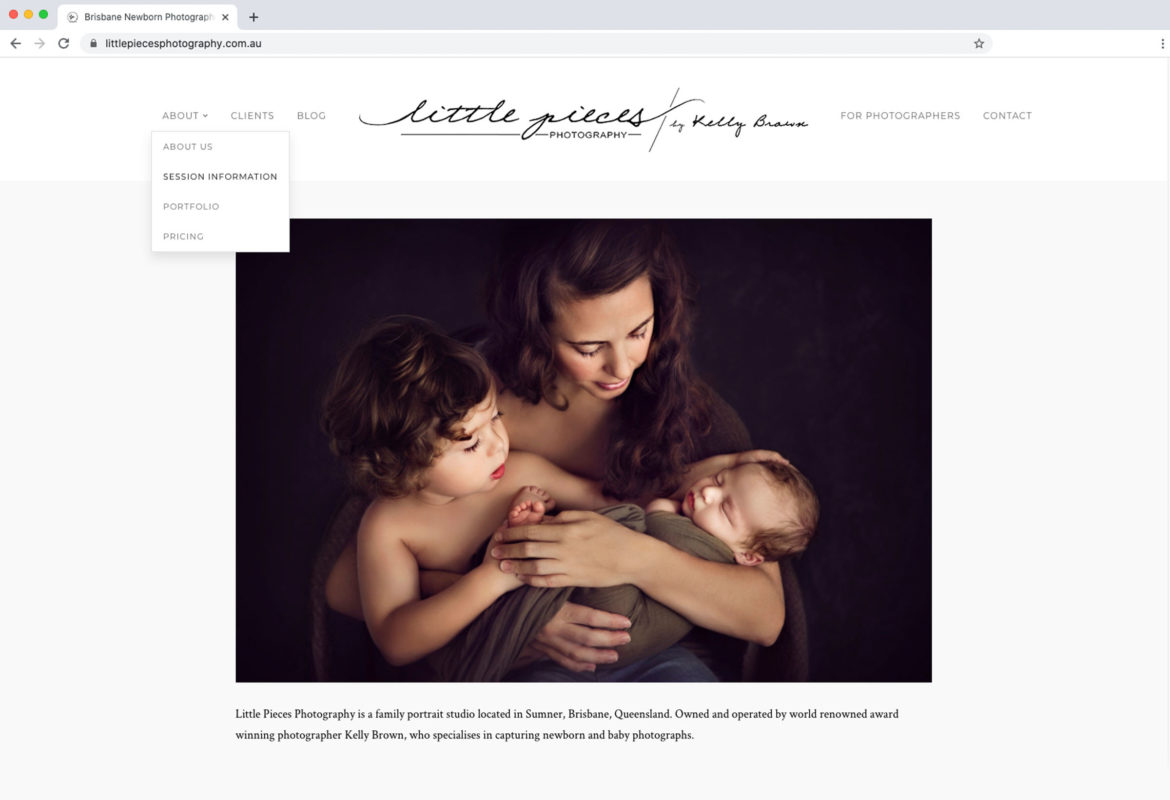
YOUR HOME PAGE
While not every visitor to your site will enter via your homepage, a very large percentage will. You have only a matter of seconds to grab their attention, and keep them on your site.
How will you retain their attention, and lead them to make an enquiry?
- Ensure your homepage is eye-catching and engaging at first glance. Give them a reason to stay and explore.
- Is it clear, at a glance, what your business offers? Let them know, succinctly, that they are in the right place.
- Your website should show some of your best work on your homepage. You might use a slider to display a small number of images in the upper section of the page, with or without descriptive or emotive text.
- Alternatively, you could create a beautiful, short video banner in this space, to engage and give an overview of your folio, products and services.
- Don’t overload your page with too many bells and whistles.
- Hero the essential message.
- Optimise your page content to ensure fast load time, so viewers don’t leave out of frustration.
Your website should encourage people to explore the pages of your site, to gain the essential information which will lead them to make an enquiry with you. Guide them in this task by ensuring your navigation is clear and simple, and that the most commonly sought information is easy to find.
WHAT TO INCLUDE IN YOUR ‘ABOUT’ PAGE
Visitors to your site are there for a reason – research. Even if they’re already wowed by your imagery, consumers want to feel a sense of trust before they’ll spend. Your website should include an about / welcome / bio page, to begin establishing that sense of trust by letting them know who you are, what you do, and why you do it.
In learning about you, they want to be sure you are the right fit for them.
- What makes you different to others who offer similar products and services?
- Engage their trust by informing them about your experience. Consider mentioning relevant training, length of time in business, awards you’ve received and so forth.
- Why are you in business? What is it that you want to give to your clients? How can you help them solve their need?
- What’s the structure of your business? Are you a sole operator, or are there a number of staff with different specialties within the one studio?
- Reflect on your mission and vision statements to relay what’s important to your brand.
- Consider including a client testimonial here to further convey trust.
INCORPORATE A VIDEO BIO
Your website should include a mix of media types (text, stills and moving image) so that your audience isn’t overloaded with written information. Your About page is a great opportunity to incorporate a video or slideshow animation to relay the above points. Consider engaging a videographer or colleague to create a short video bio, or use simple video/slideshow software such as Animoto or Adobe Express to create your own from still images. We’d recommend that you still include a brief written bio for those who aren’t able to listen to audio, for example, in an office. You could also consider adding subtitles as an accessibility feature.
WHAT SHOULD PHOTOGRAPHERS INCLUDE IN FOLIO GALLERIES?
Image selection is an area we could all go back and forth on indefinitely. At the end of the day, there are a few key points to make sure you’ve considered when choosing the selection of images which will be shown on your website. First impressions are important! Remember, the work you show in your galleries helps set clients’ expectations of what they will receive if they commission you.
- Your website should include folios showing the type of work you want to create more of.
- If you don’t like the props, styling or colour schemes in an image, don’t show it.
- Collate galleries in which the images are consistent, and appear as part of a cohesive style and brand.
- Ensure the images you choose are a truthful representation of what clients can expect in terms of your styling, photographic skill, and quality & style of post-production.
- Display the range of images a client might expect to see in their proof gallery. This will also help to set their expectations. For example, if your audience exclusively sees highly stylised images, all using props, they may be disappointed to receive a proof gallery containing many beanbag poses with simpler styling. Show an appropriate balance.
A NOTE ON MODEL RELEASES & COPYRIGHT
You must have the appropriate contracts and releases (model release) from your subjects to display their image online. You must also hold the copyright or appropriate shared license of the images to reproduce them online. And, of course, all images within your folio should be captured by you, or members of your staff. You must not use images which have NOT been captured by you to display the “type of work you want to do”.
PRODUCTS & SERVICES
Help your audience make an informed decision by showing them that you have a solution to their needs.
- Expand on why you exist as a business. What do you offer and who do you offer it to?
- Wow your audience with beautifully styled images of your products.
- Show a range, but it’s not essential to describe your products in great detail on your website. Leave something for the enquiry stage.
You’ll need to find a balance between the amount of information you give online, and encouraging them to contact you. Include a Call to Action on your products & services page (and any/all pages) encouraging them to contact you for a detailed brochure, for example. This will give you the opportunity to open the dialogue, whilst wowing them with a beautiful brochure (PDF or mail out) that you’ve prepared for your enquiries.
SHOULD I INCLUDE MY PRICE LIST ON MY WEBSITE?
If you wish, you might list your starting price, but we recommend focusing on trying to open communications. Include a call to action to receive your detailed product guide. Again, this creates opportunity the open a dialogue and wow them with more beautifully created information. Importantly, you want to create an opportunity to listen to your audience, to hear what they want, and let them know how you can meet their needs.
YOUR WEBSITE SHOULD INCLUDE TESTIMONIALS TO BUILD TRUST
As a service, we recommend that your website should include client testimonials. Reflect on your own buying habits. When researching a service or product via the web, before enquiring or committing, most of us look for reviews or testimonials. It’s no different whether you’re looking for an online fruit delivery or a photographer to capture portraits of loved ones.
- Include testimonials or reviews from past clients.
- You could add testimonials as graphics throughout information pages on your blog, or on their own dedicated and easy to find page.
- If you have a large range to select from, choose those which describe why the client had a great experience with you, over those which are more generic praise.
- Consider accompanying each testimonial with your favourite image from the client’s session.
SHOULD I INCLUDE A FAQs PAGE ON MY WEBSITE?
If you regularly receive the same questions from your potential, current or past clients, then an FAQs page can be a great way to answer these in one place and reduce the amount of email traffic, for non-essential queries.
- Review your FAQs regularly to ensure the information is correct and current.
- Take the lead from your enquiries and update your FAQs when you see trends towards certain questions. Your clients/enquiries are a good source of ideas for this page.
- Ensure your FAQs are organised in clear sections to make it easy for visitors to find the answers to their queries.
Again, it’s up to you to find the balance between the information you’ll publicly include in your FAQs, versus the information you want people to make contact with you to discuss.
CONTACT PAGE
If your visitors have made it to your contact page, then their intention is clear! So make sure it is easy for them to contact you.
- Ideally provide a couple of methods of contact, such as a contact form and phone number.
- Test your contact form regularly! Check that updates to your website haven’t created a glitch which prevents your form from sending enquiries through.
- If you do not do admin tasks daily, let them know the time period in which they should expect a response.
- Your contact page, your home page, and page footers, are places people will commonly search for your location. We see too many websites which fail to mention which city, state or even country they are located in! Don’t lose leads by failing to state where you are located!
SHOULD I INCLUDE MY EMAIL ADDRESS ON MY WEBSITE?
You can, however, these days many try to avoid displaying their email address in an effort to reduce the amount of spam or attempted security hacks. Embedding a contact form provides a safer, alternative solution.
DO I NEED A BLOG ON MY WEBSITE?
There’s no rule to say you should include a blog on your website, however, there are many benefits to adding one. A blog creates opportunities for you to generate new and fresh content regularly. Fresh content is great for attracting web crawlers to index your site on a regular basis. This activity increases your chances of being found in search engine results.
Adding extra pages to your site via your blog also creates an opportunity to help your site rankings. Search engines favour elements such as internal page links, as well as backlinks to and from other websites. The more content you create, the more you increase your chances of being found.
See our article: 22 Blog Topics For Photographers
While not an exclusive list of pages your website should include, we feel these are some of the most vital to help your audience begin to build trust in your brand and your services.
Work with “calls to action” (CTA) in mind as you create the content for every page of your site. Ideally, you want visitors to make contact with you, to open communication so you can discuss your products and services with them. Don’t forget there are also other forms of calls to action which you might implement to keep people engaged. These include downloading a branded document to refer to later, which can help keep your brand in their mind after they’ve left your site. A CTA to view an emotive and/or instructive video can also help strengthen your brand awareness to your audience.
Use these tips to build a website which is engaging, shows off your work, delivers the information your audience is seeking, and encourages them to make contact with you.


Judit Szilasi says
dear Kelly, you posted this right in time! Very very helpful article! I am about to rewrite and rebrand my homepage, so now I know where to put my focus! thanks a lot!!!!
Rachel Garafola says
Q: Can someone help clarify for me the tip on “should I include my email address?” Is Kelly suggesting that we don’t display our email anywhere at all, and to just simply use the contact form so that we respond to the inquiries, as opposed to having potential clients contact us via email? When she said to embed the contact form, does that mean our email address is embedded within the contact form without it being displayed? I’m not sure how it works, and I’m just getting started with my website. Thank you.
Thank you.
Michelle K says
Hi Rachel. Yes, that’s correct that when you set up a contact form on your site, you will nominate your email address that enquiries will be sent to when submitted. You’d receive them in your regular email inbox and correspond from there.
The reason many people recommend against displaying your email address is to prevent or at least reduce the number of unwanted mailing lists your work email address ends up on. It’s entirely up to you of course.
Kind regards, Michelle
Sue Clark says
Awesome tips Kelly! Thanks for the information 🙂
Robert van Hall says
Hi Kelly, thank you very much for all these great tips. Can’t wait to start improving my website.
Nadine Wilke says
Perfect! The article comes just right for me. Full of many helpful tips. Thank you!