How photographers store and backup their data is an ever-present question, and the solutions are constantly evolving as technology advances. But there are some solid practices which we believe will remain the same. After reading this article, we encourage you to consider your current storage and backup systems; find your strengths and weaknesses, and make a plan to fill any gaps.
Digital Asset Management (DAM) is a significant concern for both enthusiast and professional photographers alike. Given the responsibilities which come with being a photographer in the digital age, it addresses best practices for the capture and storage of data, and the workflows which help you best facilitate this.
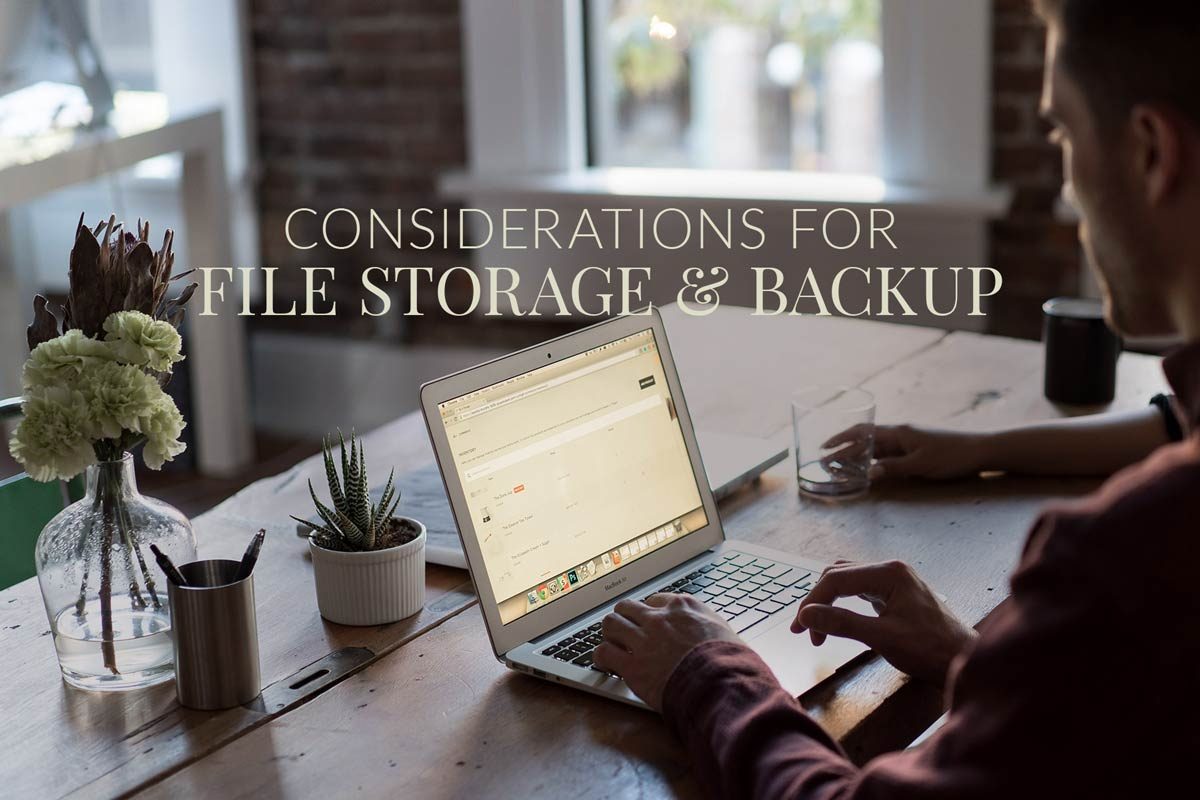
WHY DIGITAL FILE STORAGE AND BACKUP ARE IMPORTANT
In the days of film, many photographers kept their film negatives or transparencies in fireproof filing cabinets or safes. Some built film storage rooms or leased small storage spaces to house their client negatives after a set period of time. So the practice of keeping client images/files indefinitely is a long-standing one.
Things are a little different in the digital days with the threats coming from not just damage or theft, but also from hardware failure, which can happen at any time. But there are steps we can take to avoid the heartache of losing our own images, as well as the potential damage to our businesses if we were to lose client images. And when weighing things up, the financial cost of good backup practices is insignificant, compared with the practical or legal expenses of losing data or upsetting clients.
WHAT DO WE NEED TO GUARD AGAINST?
- Safeguard against file / hard drive corruption or loss.
- Safeguard against loss of storage devices if you suffer theft, damage or loss of your office/home where your storage devices are kept.
CONSIDER THE FOLLOWING…
If you have only one copy of your data and it fails, you lose your data.
If you have multiple copies, all in the one physical location, and the property suffers theft or damage, you lose your data.
And it’s understandable to think “If I lose my home I may lose more important things than data”, but we’d prefer you take action to prevent compounding the hardship.
Having your client (and personal) data stored and backed up effectively is an insurance policy worth having.
INDUSTRY STANDARD PRACTICES
The “3-2-1 Backup Rule” is a well-known methodology developed by Peter Krogh, author of The DAM Book. It recommends:
make THREE copies of all important information;
using TWO different types of media (such as hard drives, DVDs, cloud storage);
with ONE of those storage devices being located offsite.
(Onsite = where your office is located; Offsite = a different physical location such as family or friend’s home; your/partner’s office; or online, in “the cloud”)
WHAT IS “IMPORTANT DATA”?
Firstly, let’s consider the type of data we generate during our workflow:
- RAW/ORIGINAL CAPTURE are the image files captured by your camera.
- WORKING FILES are the files you work on during the editing phase of your workflow. For example, layered Photoshop PSD files.
- MASTER FILES are your finished edits, saved as a high resolution, high quality, file format. This is the file you will use to make copies from for uses such as print orders, client copies, album designs, marketing materials, etc.
- CLIENT FILES are copies of your Master Files, sized and saved appropriately for client use, per your agreement. This might include multiple subfolders such as print-ready high-resolution files, and web-ready smaller watermarked files.
- DESIGN FILES are files produced when designing client products such as albums and wall art. These may include some working files such as those required by your album design software, as well as the final artwork.
- LAB ORDER FILES are the files you prepare for your print lab. These are usually resized COPIES of your Master Files.
At minimum, we strongly recommend keeping all client Master Files. We do also keep our RAW captures. We understand that this is a personal choice, but by managing our data well, having a good understanding of file formats, and not overshooting, we’re comfortable with this decision for the studio.
Most of the other files produced during your editing workflow will have come from a copy of your Master Files. For this reason, it’s feasible that you might choose not to keep duplicates such as your print order files, after a certain period once the client order has been delivered.
Why? Having been in the industry quite some time, we know that some clients do return later. Some order additional products; others may need to replace damaged images; and others may be seeking more images of a deceased family member. In all of these cases, we think you’d agree it’s much better to be able to fulfil the client’s needs. And of course, you will also draw from your Master Files for your marketing material, social sharing, and competition entries.
STORAGE OPTIONS
There are many storage devices and cloud-based solutions available today, from external hard drives, USB flash drives, DVD or Blu-ray Disc, network storage drives, and more.

Which of these are practical as onsite and as offsite media? Consider the amount of data you’ll need to store, along with the ease of access, as well as how often you’ll need to update your backup devices, as you make changes throughout each client’s job workflow.
If you’re looking at a cloud-based solution, consider internet access speeds, data limits, and so forth. You’ll find solutions from Dropbox, Adobe, and dedicated cloud backup services. You may need to upgrade your internet access plans, but you can speak with your accountant if you have questions about this as a business expense.
PRACTICAL EXAMPLE
So, what might this look like in the real world?
Using the 3-2-1 rule, we’ll refer to 3 storage “devices” as Drives A, B and C, remembering that these could be a combination of physical drives and cloud-based storage.
- After each session, download your raw captures immediately, into a client folder on Drive A.
- Make a backup copy to Drive B. You now have 2 copies. However, if Drive A and B are both located in your office, you are still without an offsite copy of your latest work.
- You’ll need to make a 3rd copy onto your offsite backup, Drive C.
- If this 3rd “device” is online, start your cloud backup.
- If it is a physical drive at an offsite location, take your up-to-date Drive B offsite, and bring Drive C back onsite for its latest update.
- You would need to swap and update Drives B and C between your onsite and office locations regularly to ensure both contain the latest updates of your important data.
- After making significant changes to each job, such as your edited Master Files, ensure these completed changes are updated to your 3 storage “devices” asap.
HOW LONG SHOULD WE STORE FILES?
The answer to this is a lecture in itself. The short version is, as portrait photographers, there’s really no reason not to store Master Files indefinitely. Storage, whether physical devices or cloud-based options, is a standard business expense for photographers, just as much as your camera equipment is. Good workflow and file management practices will ensure the amount of data you need to store long-term is as efficient as possible.
WHAT NEXT?
Having read this article, take some time to consider your current storage and backup practices. Do some deeper research, and build solid practices to best manage your data.
What issues do you have when it comes to storage and backup? Let us know in the comments.
FURTHER READING
The DAM Book by Peter Krogh


Jade says
Thank God for having a good backup system! (Although I could do with some improvements) My client files are stored on an external harddrive and backed up online every day.
Last week, my client harddrive failed and the only reason I have any recovery is because of the online backup. Phew!!! Almost lost ALL of my clients files from 2018 and 2019, including raw images from new sessions that have not yet been delivered.
Saved by my system. Time to put in place another backup source.
FiR says
Hi! I’m a bit confused about the categories you mentioned. Is a Master file a flattened PSD or a high res jpeg?
Michelle K says
It could be either and depends on your needs. We prefer a flattened TIFF for portraits for a number of reasons including print quality and the fact that for a small portrait gallery, it’s feasible to keep that amount of data longterm. We have an article about file formats which includes a sample case study where you can read more here: https://newbornposing.com/image-file-formats/