There are very few photography businesses today which aren’t using social media in their brand awareness and marketing strategies. Creating this content can be time-consuming, and we recommend quality over quantity. These steps will ensure you’re creating social media content faster.

GET ORGANISED, WITH A MEDIA LIBRARY!
To help you focus on delivering quality content, get organised. We created a centralised, shared space for our core design elements a few years ago, which became a game changer for us in the Newborn Posing studio.
We call it our MEDIA LIBRARY.
WHAT EXACTLY IS A MEDIA LIBRARY?
Our Media Library lives in “the cloud”, which means it is easily and instantly accessible by the whole team. It contains image assets, documents and audio files. These are the assets we use to pull together our blog posts, Instagram / Facebook posts, and newsletters. Some of the items included in our Media Library are:
- Logos and watermarks,
- Style guide,
- Kelly Brown’s photographs – client images and personal projects,
- Photos we’ve captured for our own stock,
- Licensed fonts,
- Audio snippets, and more
WHAT ARE THE BENEFITS OF A MEDIA LIBRARY?
The life of a business owner is varied and demanding. Yet, there’s no denying that for many tasks, the portable technology of laptops, tablets and smartphones gives us a great deal of flexibility.
Most of the demands of creating social media content can be met from a cafe or train, just as they can from your office desk. This means, having the assets to do that job, prepared and in an accessible place, the world is your office.
- Planning ahead means everything is at your fingertips (literally)
- Having your assets centralised creates a feeling of preparedness
- Having your core resources ready makes it easy to prepare bulk content in one sitting
- Taking stock of which resources you DO have often shows what you DON’T yet have
WHERE TO CREATE YOUR MEDIA LIBRARY
Ideally, you’ll want to allow everyone who produces social media content for your brand to be able to access your Media Library from anywhere and at any time.
You may be at your desk, on the couch or in a cafe, yet, the creative bug to write blog posts, create graphics or simply watermark a phone snap can strike at any time.
Cloud-based storage (Dropbox, CreativeCloud, etc) offers several advantages:
- Accessible outside the traditional office space
- Available to your entire team
- Accessible on mobile phones and tablets
- Many cloud-based storage solutions integrate with content creation apps you may already use on your phone or tablet
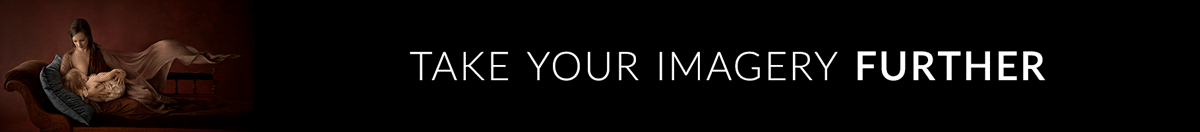
TASK:
What content do you need in your Media Library?
WHAT STYLE/S OF IMAGERY SHOULD I INCLUDE?
On a large sheet of paper, brainstorm all of the types of content topics which suit your business. Next, list your ideas for types of imagery (existing or to be captured) which might suit these topics.
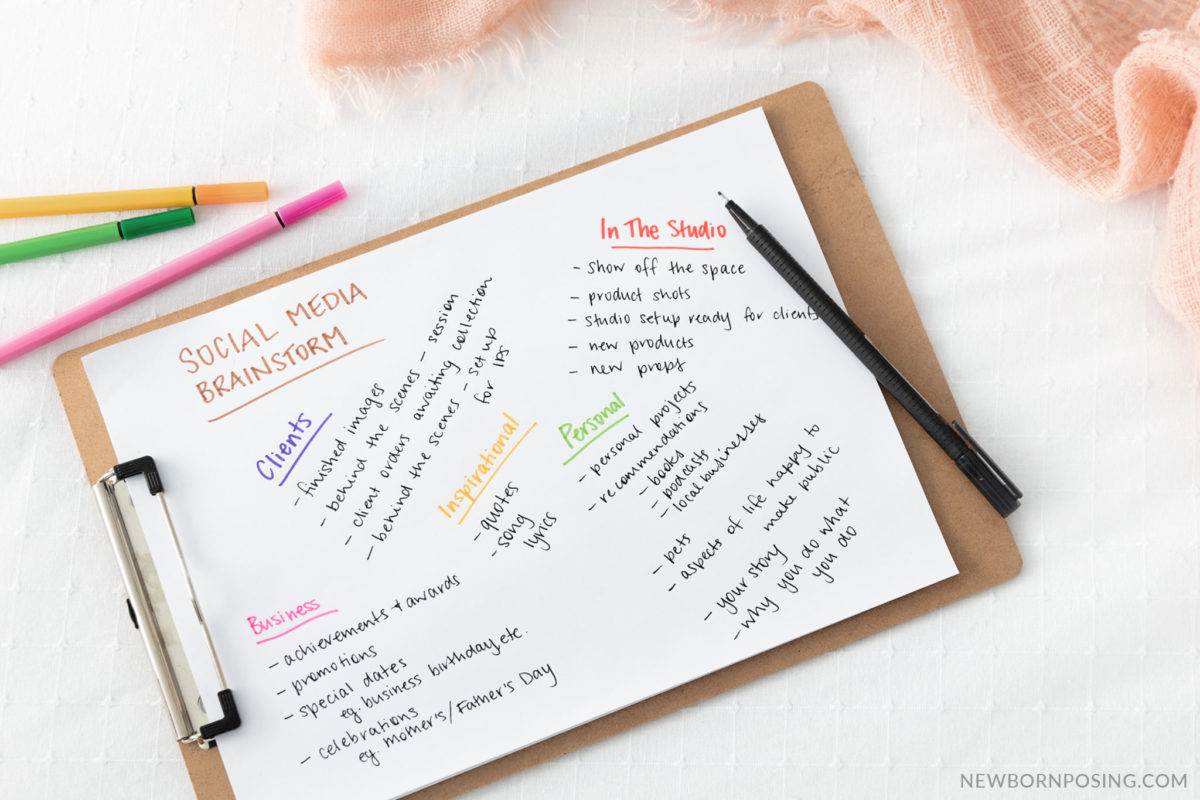
WHAT SIZE SHOULD MY MEDIA LIBRARY FILES BE?
Decide what purpose your Media Library will serve. As well as being the source of your social media content, will you also draw on it for designing print documents such as client information PDFs, etc? These decisions will determine the file dimensions you should include.
To optimise storage space, you might choose to resize your Media Library images for web use. If so, if designing any higher res documents, you can use these web resolution files as “place holders”. Once you have completed your final draft, replace with high-res image files.
Need help resizing your images? Download the FREE Newborn Posing – Resize for Social Media 2019 Action for Photoshop now.
CREATE A STORAGE SPACE?
Create and organise your Media Library folder structure to your needs. Consider some of the folders shown in the example below.
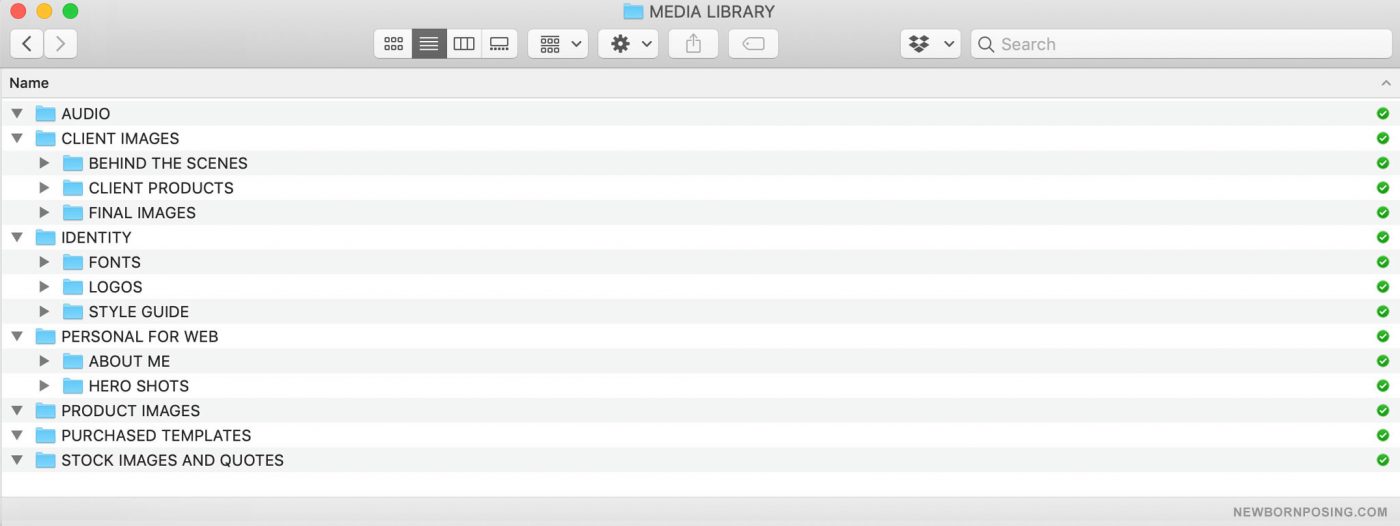
RIGHTS AND LICENSING
Ensure you have all appropriate rights to share the assets in your library. These might include copyright, model releases, property releases if relevant, font and graphics licenses.
UPDATE REGULARLY
Update this folder regularly with new content, and remember to keep it organised!
SUGGESTED ASSETS FOR YOUR MEDIA LIBRARY:
BRAND IDENTITY ASSETS
- Logos, watermarks, signature (as applicable)
TIP: have these on transparent backgrounds (.PNG file), on white and on dark, to suit placement on different image styles; Web size (.JPG or .PNG) and scalable vector file (.EPS or .PDF). - Fonts
- Include all fonts used in your logo and/or brand marks
- Choose an additional handful of fonts which complement your brand fonts for use in social media graphics. Consider a mix of heavyweight, handwritten / script, and decorative.
- Fonts, like photographs, are created by artists like yourself. Ensure that you have any required licenses for the fonts you are using in your business endeavours.
STYLE GUIDE
A Visual Style Guide is a document which outlines the visual elements of your business’ visual brand identity. Referencing the document helps create consistency across your designs and helps make your brand identifiable.
It should include your brand’s fonts, colours, logo use and general layout trends. Corporate Style Guides are many pages long, however, for small businesses, a single page Style Guide is often sufficient.
CLIENT IMAGES
- Pre-production and concepts
- Behind the scenes
- Finished images & client products
PERSONAL PROJECT IMAGES
- As above
- Sharing personal images which show your personality and passions, illustrates the link between you as a person and your brand.
YOUR PERSONAL PROFILE
- A range of portraits of you
- Suggestions:
- Formal headshots on a range of backgrounds;
- Lifestyle portraits which show your personality;
- Consider your likes, your hobbies, your workspace;
- Tell your story with images;
TIP: Ideally you’ll want a variety of images to suit square, vertical and horizontal formats to fit into the broadest range of layouts possible.
- Prepare both a long and short biography. This means you’re ready if you’re called on to submit to a publication or need to prepare a client document quickly.
YOUR PRODUCTS
- Photograph your products beautifully
- Capture landscape and portrait images where possible to maximise the layouts they will suit
- Consider your brand’s visual identity. Reflect your colour palette & personality in your styling.
TIP: If you’re new to product photography, consult your favourite magazines and catalogues for tips on presentation and angles which best showcase your products
STOCK IMAGES
- Create your own stock images (lifestyle, atmosphere, etc) to complement quotes, facts, blog posts, etc
- These images don’t need to be large productions. Your smartphone is adequate. No excuses!
AUDIO FILES
- If appropriate, include audio files (licensed loops and soundtracks) for video edits in your Media Library
GRAPHIC ELEMENTS
- Are you handy with a pencil and artpad?
- Sketch and scan your designs to embellish your quotes or promotional graphics, if this fits with your existing visual brand identity.
You’ll find templates suited to Price Guides, Facebook and Instagram headers and posts in the NewbornPosing.com store.
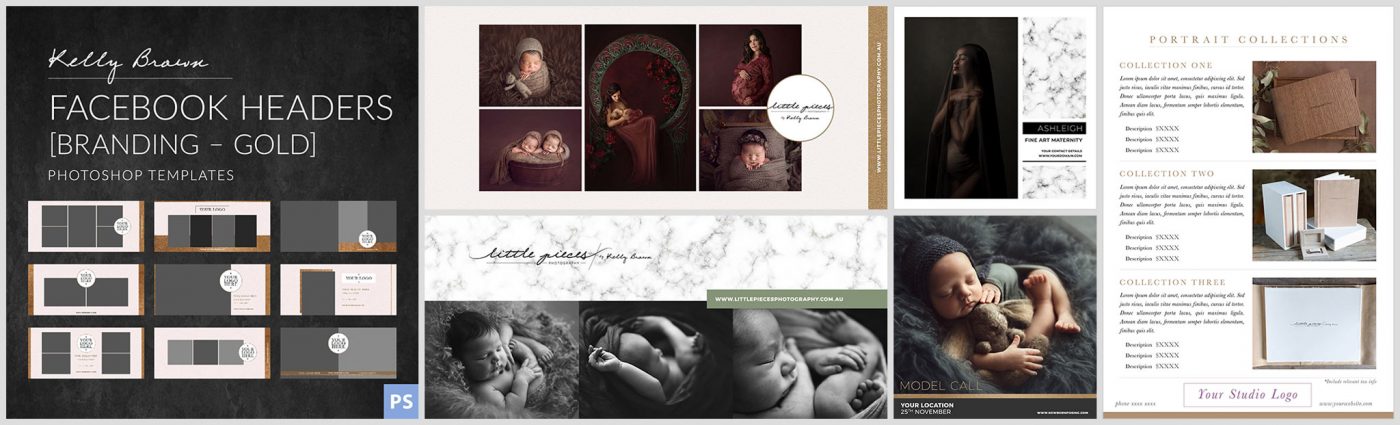
CREATING SOCIAL MEDIA CONTENT FASTER
You may be a solo operator, work with a team, or outsource to contractors. Whichever format your business takes, being able to access your essentials from a shared Media Library will be a significant time saver. Build your Media Library and start creating social media content faster today.
Have any other suggestions for content to include in your Media Library? Share them with us in the comments below.


Angie Cecile says
Fantastic post!! I am going to put this into action.
Thank you so much!
Jina Zheng says
Wow this article is AWESOME!
Thanks Kelly and your team!