We’re sharing 11 blogging tips which we’ve found help us to create better blog posts, and faster. We’ve been seeing the benefits of blogging for years – both to Kelly Brown’s client site, and here on her education platform, Newborn Posing. So we know that including a blog in your website does help to drive traffic and create brand awareness.
Following are some of the key blogging tips we use every time we write a post. They help us to stay on topic, as well as stick to our social media content deadlines. We encourage you to bookmark this post and refer back to it the next time you sit down to work on your marketing content.

WRITE CONVERSATIONALLY
Simply put, writing in a conversational tone means writing more like you’re talking with your audience, than talking at them. Engage them by speaking about “you” and “I/we”. Pose questions. Where possible, use a simple, comfortable vocabulary, rather than more complex words, so as not to interrupt the reader’s flow as they move through your articles.
Writing in a conversational tone helps you connect with your audience. People are more likely to feel like they’re being addressed personally, than when they’re reading an academic piece of writing for example. As small businesses, it’s likely that your goal is to create a strong, service-driven relationship with your clients. Your blog is an extension of that.
OUTLINE YOUR TOPIC TO CREATE FOCUS
We all suffer from writer’s block at some stage. We’ve found the best way to find focus and rhythm when writing blog posts is to begin by identifying the topic for the post. Then, we write an outline for the sub-topics we want to cover. We’ll often add dot points to expand on to those, and then review our notes to remove anything which isn’t needed or is straying off-topic.
We when sit down to start writing the post, the outline sub-topics generally become our subheadings and help to organise the information on the page. Having a structured methodology, even if you are writing casually, will help you stay on topic. If you follow this blogging tip, we’re sure it will help you complete your first draft in a timely fashion.
DON’T OVERWHELM WITH LONG PARAGRAPHS & SENTENCES
This is one of our top blogging tips! A common characteristic of conversational writing is using short sentences and paragraphs. Short sentences help the reader comprehend your points before progressing to the next one. Short sentences will increase readability. If you tend to write long sentences, practice splitting them into multiple shorter ones.
Similar principles apply to paragraphs. Additionally, for many readers, long paragraphs can appear daunting. Many readers will come to your post for a quick answer to their query. Keep them on your page by making it welcoming and visually appealing with shorter bodies of text.
Consider mobile devices and their small screens. A paragraph which takes up 2 lines on your computer screen could become the full length of a mobile phone screen. Keep this in mind when formatting your posts.
If you really struggle with your writing, take a look at Grammarly‘s writing resources.

USE SUBHEADINGS TO CLEARLY IDENTIFY TOPICS
Think about your own search and reading habits.
When you search online for a topic, do you view one result or many? How do you read the information on the pages you visit? Do you read from start to end as you might read a novel, or do you browse looking for the highlights or the subheadings which answer your query?
The point is, we all have different page-browsing habits. Aim to appeal to the widest audience. Break your article into bite-sized pieces of information. Identify each with its own subheading. Use formatting to make that subheading stand out.
Where possible, give a hint about the information covered under the subheading. For example, we’ve called this section “Use subheadings to clearly identify topics” rather than just “Use subheadings”. We’ve offered a tip, plus a reason why, without you having to read all of the paragraphs within this section.
Also remember, search engines favour user-focused content!
FORMAT YOUR TEXT TO HIGHLIGHT THE ESSENTIAL POINTS
Did you highlight your study notes at school to make revision easier? You probably also took notes as summary dot points so they were quick and easy to read. Take the same approach with your articles to help readers identify the key points.
According to a 2017 report by Hubspot, 73% of users skim blog posts, while only 27% read them thoroughly. Drawing attention to the key points and takeaways will help those who skim to move through your article smoothly. Creating a positive and productive experience for them will also increase the chances of a return visit to your site.
We recommend using bold type to draw attention to your key points. While you could underline text, given that most of the reading population is familiar with the convention of using underline for web links, we recommend against that. Where appropriate, break up the formatting of your page by including dot points. This adds visual variety and will often make people stop to read those quick points.
Readability is so often overlooked, so we hope this blogging tip will be one of your takeaways from this post! Ask a colleague to visit your blog and give you their feedback.
INCLUDE IMAGES TO BREAK UP THE TEXT
Similarly, be sure to include images in your articles. They’ll help to create visual relief against a large body of text. The images should be relevant to the article and help to communicate your topic.
Here is a list of some of the types of images you should be able to create or have on hand in your Media Library:
- Illustrative graphics to help communicate information in a visual format
- Client photographs from your folio, relevant to your topic
- Keep your Media Library updated with lifestyle portraits and/or behind-the-scenes images of you
- Photographs of your products and/or props, beautifully styled, matching your brand
- Be aware of sources of licensed stock for generic* imagery if required
- As photographers, it’s essential that you use your own photographs to illustrate your work
- Do not pass off stock as representative of your own style or technical ability
- For example, you might use stock for an article on productivity or tips you’re sharing for other small businesses, rather than an article about YOUR photography
- All client images should be appropriately licensed and model releases signed
See our article on Creating Social Media Graphics using Adobe Spark.

CITE YOUR REFERENCES
Whether you’ve done research to help you write your topic, or are including quotes or statistics from another site, give credit.
None of us like the feeling of being plagiarised, so give credit where credit is due. Referencing your sources will also give your audience links to additional reading.
And again, search engines favour content which is user-focused. They also like to see external links in your articles!
CHOOSE A SPECIFIC TOPIC FOR EACH POST
Your blog posts form part of your ongoing social media plan. One of the biggest hurdles many bloggers face is running out of topics to write on. Don’t make the mistake of putting all of your knowledge into broad posts. Instead, break your topics down into narrower subjects, and focus each article on a specific topic.
By keeping your subjects specific, you will find it easier to stay on topic while writing. Additionally, as many readers arrive at your website by searching on specific topics, you’ll likely provide the answers they’re searching for. This helps build brand trust and familiarity.
STAY ON BRAND
Your blog is a space which will allow you to show your (brand) personality. Reflect that in your writing style. Maintain your brand colours and visuals throughout your posts. Reinforce awareness of your brand, using watermarked images, and even branded banners throughout the body of your posts.

DON’T FORGET TO PROOFREAD AND EDIT
Even if you’re writing conversationally, it’s still vital to check your articles for accuracy and readability. Take a step back and ask yourself, “Does my article look appealing to skim-readers?”. If not, revise your formatting to highlight essential content.
Ask a friend or colleague to read through your articles and give you feedback on whether they felt the information was presented in an easy to read manner. Did they find the information easy to understand?
Of course, this isn’t just a blogging tip, but should be applied to all of your written communications and client information packs.
INCLUDE A CONCLUSION
Don’t forget to include a conclusion to wrap up your article and inspire your readers to take action.
When you finish a client session, you don’t just tell your clients let themselves out. You’d usually review any essential information, advise them of any tasks they need to complete now, and let them know what to expect next. When your reader reaches the end of an article, it’s the same. Give them a summary and direction. If you can get them to stay on your site and keep your brand in front of them longer, all the better!
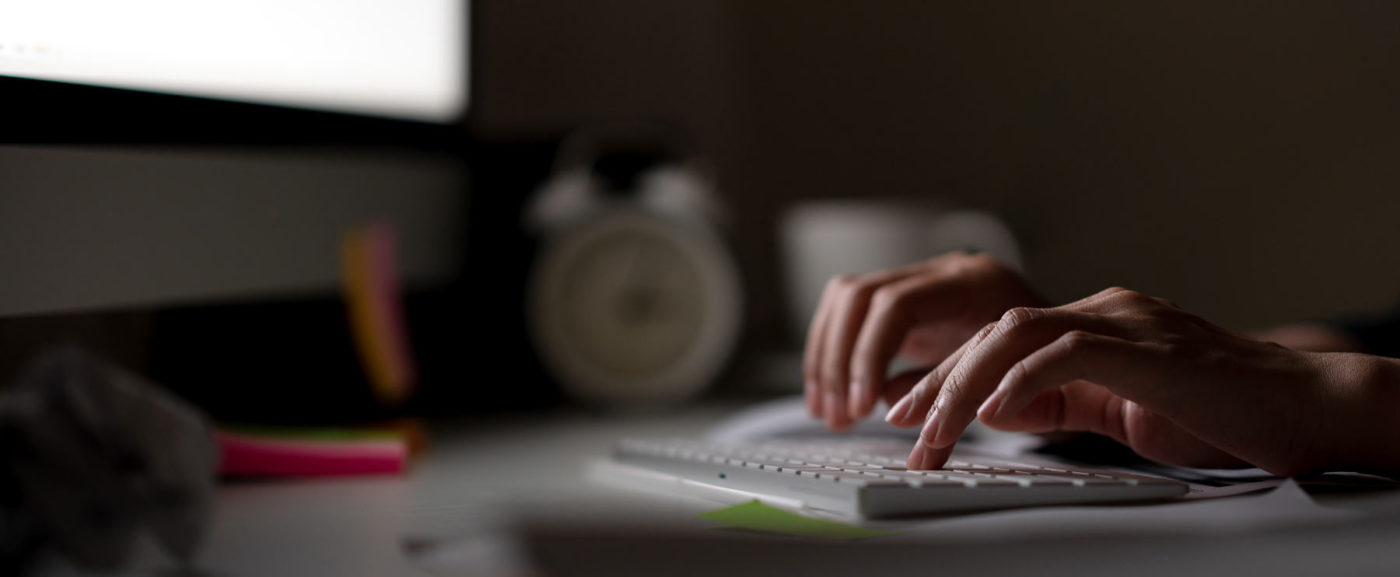
BLOGGING TIP SUMMARY
In this article we’ve covered 11 blogging tips to help you grow your blog:
- Write conversationally
- Outline your topic to create focus
- Don’t overwhelm with long paragraphs & sentences
- Use subheadings to clearly identify topics
- Format your text to highlight essential points
- Include images to break up the text
- Cite your references
- Choose a specific topic for each post
- Stay on brand
- Don’t forget to proofread and edit
- Include a conclusion
Once you’ve proofread and finished your article, revise your introduction to ensure the body and the introduction are aligned in message. You might even prefer to write both your introduction and conclusion after the body.
Check that your subheadings are in place and that they reflect the core concepts in your article.
Where appropriate, include a call to action to encourage your readers to act on the information they’ve gained from your article. This could be issuing a task, or asking them to engage with you. For example, ask them to follow your social media channels for future helpful information, or fill out your contact form to open communications about your services.
If you follow these tips, you’ll reduce writing time and create effective and engaging articles to draw your audience to you. And, if you need some help coming up with topics, see our free article on 22 Blog Topics for Photographers. Happy blogging!

