Photographers have been adding textures to photographs for many decades. Texture was added using various means long before the days of Photoshop. Some of these include:
- in-camera multiple exposures,
- scratching directly onto negatives,
- layering two negatives together in the enlarger, one of which was an image of a texture.
Today, we can still enjoy the same level of experimentation with textures. Digital imaging can help add that extra “WOW” factor to our images.
Get your FREE Digital Texture Collection & Tutorial, below!

What is a Digital Photographic Texture?
In the context of digital imaging, a texture file is simply a photographic or scanned image of a textured object or material.
Textures themselves are NOT PHOTOSHOP ACTIONS. They are digital image files. Using Photoshop or similar, textures can be added to a LAYER above the primary photograph. The technique is relatively simple, and we’ll outline this below.

Why Apply Textures to Photographs?
Moody photos with texture
Textures help convey emotion, add mood or, depending on the style of the texture, create a more artistic feel.
Storytelling with texture
Textures can add to a story. Consider how an aged sepia-coloured paper texture might set the scene for a past era. A cool, metallic-like texture might help draw the viewer into a science fiction story.
Add variety to photographic backgrounds using textures
Applying digital textures to images photographed against plain backgrounds adds another layer of interest. This process allows for experimentation and versatility.
It can also be more affordable to create more variety in post-production with digital textures. Compared to the cost of purchasing the same number of physical painted backdrops, it’s a money saver.

What software do I need to add Digital Textures?
When you purchase and download a Texture Collection from NewbornPosing.com you will find a folder of .JPG image files. These files are your textures.
You’ll apply and blend these textures on a layer above your primary photograph in Photoshop or Photoshop Elements.
Note: No action file is needed to use digital textures.

Adding Digital Textures in Photoshop
Kelly Brown has created this free textures Photoshop tutorial video for you. She demonstrates how to apply digital textures to your photographs using Adobe Photoshop CC.
Textures are simply an image file. Use them with any version of Photoshop or Photoshop Elements that supports layers, blend modes, opacity and masking.
Download your Free Digital Textures for Photoshop
Kelly Brown has created a free set of textures for you to explore the process! Digital textures allow us to:
- Add a Fine Art finish to any paper, fabric or canvas background.
- Create different looks without buying multiple expensive backdrops.
- Experiment to produce a great variety of looks for your folio.
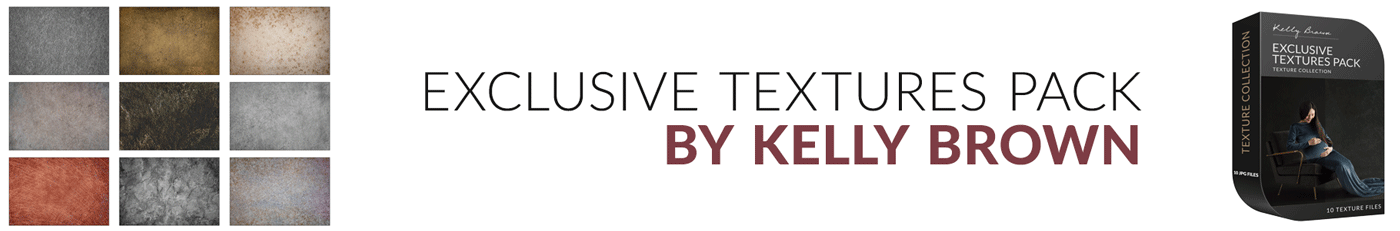
Click to DOWNLOAD 10 Exclusive Textures now.
More Reading
Read our article on “Adding Variety to your Digital Backgrounds”.
New to Photoshop? Head over to Adobe to discover the various subscription options they offer.


Mrs Tamatha Lockwood says
Thank you, love it
Tammy Tripler says
Thank you so much for this, been trying some poses with my daughter, son in law and grandson, the background will definitely add to the process.
Magdalena Geborek says
thanks Kelly for that, it will be very helpfull 🙂
Joanna says
Thanx Kelly .You are brilliant .
Victoria Greer says
Thank you so much Kelly! What a wonderful gift! I cannot wait to try them out on some portraits I recently took of my niece. Textures are like the icing on the cake. They can really give a photo that finished touch!
Cari McFarlane says
Thank you Kelly. Its’ always fun to download free goodies to play around with and explore 🙂
Anne Westbury says
Thank you!