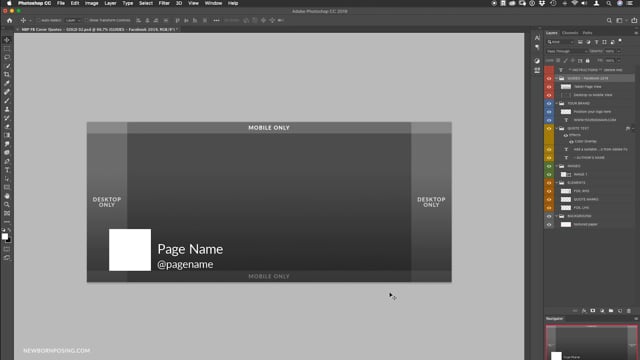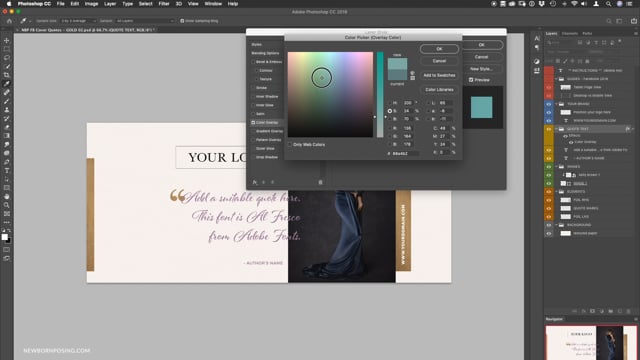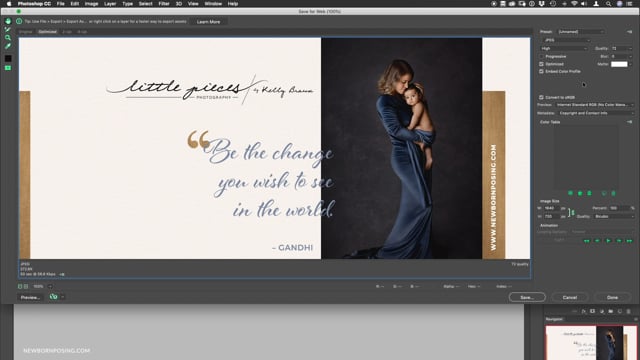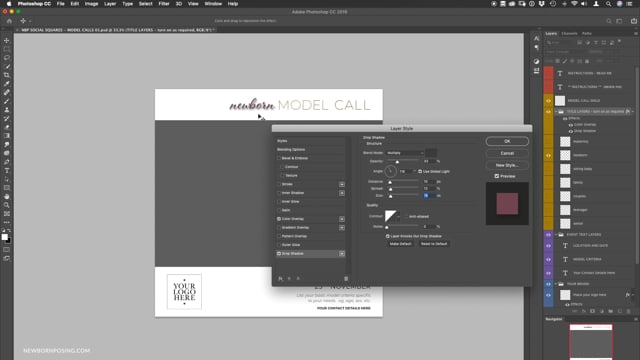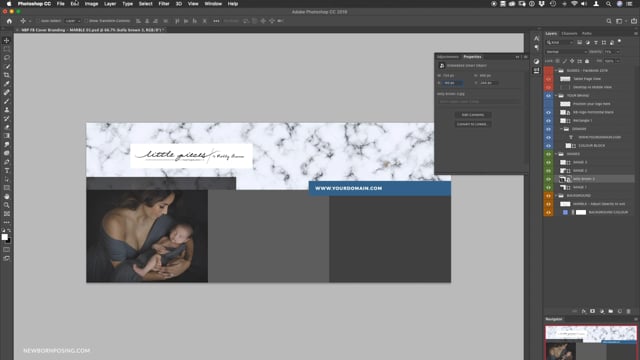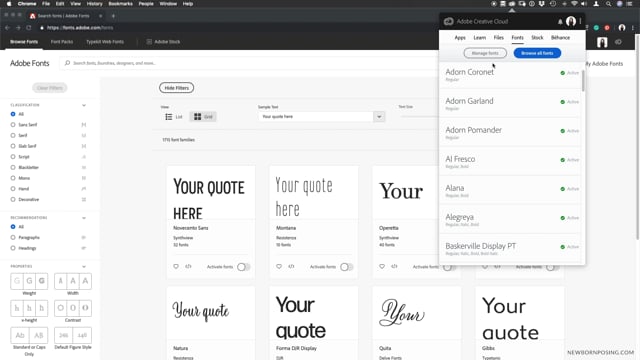Overview
These Facebook Cover templates for Photoshop will help you stand out from the crowd. People love inspirational quotes. And these designs are simple enough that you can create a new banner for each week, showcasing your favourite images and quotes. They’re a fabulous way to increase engagement with your audience.
Follow our step-by-step video tutorial series to help you customise these layouts to reflect your own brand colours, fonts and more.
Templates are sized to suit Facebook Page headers. Includes a handy guide indicating both the desktop and mobile views of your layout.
Use your finished imagery on social media, in client information documents, as website and blog graphics or printed up to 8” wide for client packaging or gift prints.
DETAILS
FONTS USED: Baskerville, Al Fresco & Montserrat – available from Adobe Fonts (Not included in this download) or use your own choices.
COMPATIBILITY: Photoshop CC 2017 and later, plus Photoshop Elements 2019.
9 BONUS VIDEO TUTORIALS: These videos cover placing images, customising text, layer styles, working with layers and groups, optimising images for web, and more.
LICENSE: These templates are not for resale or commercial profit. You may not distribute or sell the layered template files. Finished, customised artwork, eg featuring your client’s imagery, may be gifted to clients in flattened file format, such as JPG and PNG files.
Included Videos (9)